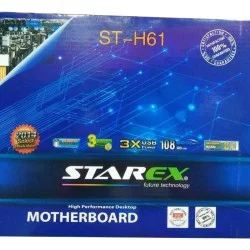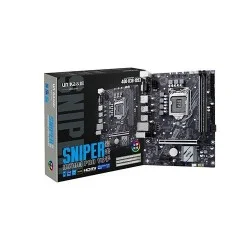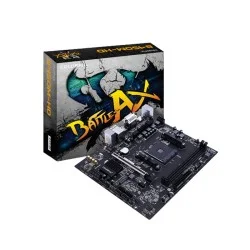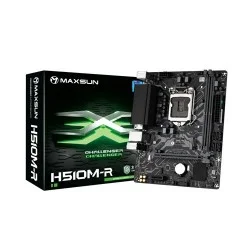Motherboard Price in Bangladesh 2026
Creatus Computer, the premier Motherboard shop in Bangladesh, has updated its price list as of 22-02-2026. With a range spanning from BDT 2,290৳ to BDT 184,999৳, they offer 984 different products. Among these, 359 items are currently in stock, of them with the best discount price.
Motherboard
- Intel Core ( i3,i5,i7) 2nd & 3rd Gen
- LAN 10/100M Ethernet
- USB 3/2 & HDMI
- 1333, 1600 MHz Memory
- FSB Support FSB 1333/1600
- Support Dual Channel DDR3 1333/1600 MHz Memory
- Intel Extreme Graphics
- HD Audio
- Intel I7 / I5 / I3 / Pentium / Celeron Processors
- Support LGA1155 Socket
- Intel H61 Express Chipset
- Integrated Graphics
- Type: DDR3
- Socket: 1155
- Warranty: 2 Years Warranty
- Graphics: GMA X4500 Graphics
- Chipset: Intel H311M
- Platform: Intel Platform
- Form Factor : Micro ATX
- CPU Socket Type: LGA 1511
- • Supports 9th and 8th Gen Intel Processor • Supports Socket 1151 • Supports DDR4 2666 Memory • Max. capacity memory: 64GB
- • Intel Dual-Core Celeron J1800 SoC (2.41 GHz) • 2 x DDR3 DIMM Dual Memory • 1 x PCI Express x16 slot, running at x1 • 2 x SATA 3Gb/s connectors
-
- Supported CPU - AMD Ryzen 3rd Gen, 4th Gen processors
- Sockets Supported - AM4
- Memory Max. - 64GB
- Memory Slot - 2 DIMM
- Platform: Intel Platform
- Chipset: Intel H470
- Form Factor : Micro ATX
- CPU Socket Type: LGA 1200
- • Supports 4th Generation Intel Processor • Chipsets: Intel® H81 • Supports Dual Channel DDR3/DDR3L • Max capacity 16GB
- • Supports 4th Generation Intel Core processors • GIGABYTE UEFI DualBIOS • All solid capacitors design • LAN with high ESD Protection
- • Intel i7 / i5 / i3 / Pentium / Celeron processors • Support LGA1155 Socket • Intel H61 Express Chipset • Integrated Graphics
- • Supports 1st, 2nd and 3rd Gen AMD Ryzen • AMD B450 Chipset • Turbo M.2 & Audio Boost Technology • X-Boost & Core Boost Technology
- Supported CPU: Supports AMD Ryzen series AMD AM4
- Supported Memory: 2 DDR4, up to 4000(OC), Max. 32 GB
- Graphics Output: 1×HDMI, 1×HDMI 2.0
- Features: RTL8111H Gigabit Network Card
- FORM FACTOR: M-ATX
- CHIPSET AMD: B450 Chipset
- Full load: R5 5600/4500/3600
- Full speed M.2
- • CPU: AMD Ryzen • Chipset: AMD A320 • Memory: 2 x DDR4, Max 32 GB • 3 x PCI Express slots
- Memory 32 GB
- AMD Promontory B450
- Windows 10; 64-bit
- 1 PCIe 3.0 x16, 1 PCIe 2.0 x1
- Powerful Compatibility
- High-Speed Memory
- Versatile Storage
- Robust Connectivity
- CHIPSET:AMD B450
- RAID: Supports RAID 0, RAID 1 and RAID 10 for SATA storage devices
- LAN : Realtek® 8125 2.5Gbps LAN controller
- PCB DIMENSION (W × L): mATX 200mmx236mm
- Supports 11th and 10th generation LGA1200 interface CPU
- 3+2+2 phase enhanced power supply module
- Built-in filtered gigabit network card
- Independent ESD protection module for all IO interfaces
Motherboard Price in Bangladesh – Choose the Perfect Board for Your PC Build
A motherboard is the central printed circuit board in a computer, connecting all major components and enabling communication between the processor, RAM, storage devices, graphics card, and peripherals. It acts as the backbone of the system, ensuring smooth data transfer, stable power delivery, and efficient performance. Modern motherboards come with various slots, sockets, and ports for expansion cards, USB devices, audio systems, and networking, allowing users to customize and upgrade their PCs easily.
In Bangladesh, motherboard prices vary based on brand, chipset, features, and form factor. Entry-level boards for basic office work or budget PC builds are priced around ৳4,000–৳7,000. Mid-range motherboards, offering improved power delivery, multiple RAM slots, faster connectivity, and moderate gaming support, range between ৳8,000–৳15,000. High-end motherboards, suitable for gaming, content creation, and professional workloads, can cost over ৳20,000–৳60,000+, featuring advanced cooling, multiple M.2 slots, RGB lighting, and overclocking support. Before purchasing a motherboard in Bangladesh, it’s crucial to check specifications, supported CPU models, RAM compatibility, expansion options, and warranty. Choosing the right motherboard ensures long-term reliability, seamless system performance, and easy upgrades for future computing needs.
Popular Motherboard Brands
Whether you opt for an Intel or AMD CPU for your desktop PC, selecting a quality motherboard from a reputable brand is crucial. A motherboard from a well-known brand can greatly influence your system's performance, whether it's for gaming or professional work. Popular brands like Colorful, Asrock, ASUS, Gigabyte, MSI, and NZXT offer a diverse range of motherboards suitable for various PC builds, from basic workstations to high-performance gaming rigs. With a plethora of options available, you can find the perfect motherboard to meet your specific needs and maximize your system's potential.
Types of Motherboards
Different types of motherboards are available to meet different demands. Motherboards come in various types, including ATX, Micro-ATX, Mini-ITX, and E-ATX. Each type varies in size, expansion slots, and features, catering to different needs from compact builds to high-performance gaming rigs or professional workstations.
ATX Motherboard
Intel developed Advanced Technology Extended (ATX) during the 1990s, an improvement over an earlier version of the AT motherboard. It is smaller than the AT motherboard and offers the interchangeability of connected components. The connector aspects have been significantly improved in ATX. ATX motherboards measure 12 x 9.6 inches, and they usually have seven expansion slots, four or more memory slots, and multiple ports and connectors for various peripherals. ATX motherboards offer the most flexibility and upgradeability, as they can accommodate larger and more powerful components, such as full-sized graphics cards, multiple storage drives, and extra cooling fans. ATX motherboards also require larger and heavier cases, and they consume more power and generate more heat than smaller motherboards.
MicroATX Motherboard
This motherboard standard was introduced by Intel in 1997 as a smaller alternative to ATX form factor. As evident by its name, Micro ATX boards are much smaller overall, but retain most of the functionality of full-sized ATX. Micro ATX boards measure 9.6 inches x 9.6 inches (24.4 cm x 24.4 cm). microATX motherboards are designed to fit in smaller and more compact cases, and they are more energy-efficient and less noisy than ATX motherboards. microATX motherboards are suitable for budget-friendly and mid-range builds, as they can still support most mainstream components, such as dual-slot graphics cards, multiple storage drives, and adequate cooling fans. microATX motherboards have less room for customization and expansion, and they may have compatibility issues with some high-end or oversized components.
Mini-ITX Motherboard
It’s a miniature version of the motherboard over its earlier versions. It was 17 x 17 cm in the early 2000s. Mainly used in small form factor (SFF) computers due to its lower power consumption and faster cooling ability. This motherboard is the most preferred in the home theater domain due to its lower fan noise level, which will improve the quality of the theatre system.mini-ITX motherboards are designed to fit in the smallest and most portable cases, and they are ideal for low-power and low-noise builds, such as home theater PCs, gaming consoles, or media servers. Mini-ITX motherboards are also very easy to install and transport, as they have fewer cables and screws to deal with. However, mini-ITX motherboards have the most restrictions and trade-offs, as they can only support low-profile or integrated graphics cards, single storage drives, and minimal cooling fans. mini-ITX motherboards are often more expensive and less available than larger motherboards.
E-ATX Motherboard
E-ATX (Extended ATX) motherboards are larger versions of the standard ATX motherboards, designed to offer more features and better performance for high-end computing needs. They typically measure 12 x 13 inches, providing extra space for additional PCIe slots, RAM slots, and other components. E-ATX motherboards are often used in gaming rigs, workstations, and servers where maximum expandability and superior cooling solutions are required.
How To Choose The Best Motherboard In Bangladesh
To choose the best motherboard in Bangladesh, consider your CPU compatibility, RAM capacity, form factor (ATX, Micro-ATX), and expansion slots. Ensure it supports the latest technologies like PCIe 4.0 and USB 3.2. Check reliable brands, warranty, and local reviews for performance and durability.
Intel Motherboard
When selecting a motherboard for your Intel processor, it's crucial to consider compatibility with the CPU socket and chipset. For instance, 4th and 5th-generation Intel processors are compatible with LGA 1155 and LGA 1150 CPU sockets, paired with chipsets like H81, B85, Q85, Q87, H87, and Z87. From the 6th to 9th generations, processors utilize LGA 1151 sockets with chipsets including H110, B150, Q150, H170, Q170, and Z170, although only Z170 models allow overclocking without a GPU. For the latest Intel 12th, 13th, and 14th Gen processors, LGA 1700 CPU sockets are required, compatible with the Intel 600 and 700 series motherboards. These boards support DDR5 RAM modules, along with technologies such as HEVC, HDR, and VP9 10-bit encoding, alongside features like high-speed USB 3.0 ports and DDR4 RAM slots.
Intel motherboard price in BD vary based on features and chipset models. Basic models like the a620 motherboard start around BDT 5,000, while high-end ones with advanced features can exceed BDT 30,000. Popular models include the ASRock B760M-HDV/M.2 D4 14th Gen, Biostar B760MX2-E 13th Gen, and NZXT N7 Z590 Matte Black Intel 11th and 10th Gen. For AMD builds, the b450 motherboard remains a reliable choice for mid-range systems, while the b760 motherboard is ideal for modern Intel 12th, 13th, and 14th Gen processors, offering DDR4/DDR5 memory support, PCIe 4.0/5.0, and multiple M.2 storage options.
AMD Motherboard
AMD processors utilize PGA socket types, with common ones being AM4, TRX4, and sWRX8. The latest AMD processors, available at Creatus Computer, offer backward compatibility with older AM2 and FM2 Plus sockets. The AM4 socket is compatible with a wide range of AMD processors, including entry-level Athlon APUs and the latest Ryzen CPUs. TR4X sockets are utilized by high-end Ryzen Threadripper CPUs, boasting high-performance multicore capabilities, larger cache sizes, and increased PCI-E lanes, making them ideal for gaming PCs. AMD motherboard price in Bangladesh ranges from BDT 6,000 for entry-level models to over BDT 35,000 for premium options. Prices vary based on chipset, features, and brand. Popular models include the Asrock B650 motherboard, B840 motherboard, and Colorful X870 motherboard. Other well-known options are the Asrock B450 Steel Legend AMD, Biostar A520MH DDR4 AMD, and Colorful BATTLE-AX B550M-T PRO V14 AM4. Whether you are building a budget-friendly PC or a high-performance gaming rig, choosing the right motherboard such as a X870 motherboard ensures stability, compatibility, and long-term reliability for your AMD system.
Gaming Motherboard
Gaming motherboard price usually starts at Taka 5,000 in BD which support the latest generation processors, lots of memory, high-speed graphics slots and fast networking. This type of motherboard is also good for graphics designing and running complex applications.
Key Features of Motherboards
Choosing the right motherboard is essential for building a reliable and efficient PC. Here are the main features to consider:
- CPU Socket Compatibility: Ensure the motherboard has a CPU socket that supports your chosen processor for seamless installation and optimal performance.
- Chipset Performance: The chipset determines the overall speed, data flow, and capabilities of your system, affecting how efficiently your computer runs.
- Memory Slots: Motherboards come with specific RAM slots, allowing you to install memory modules. More slots mean the ability to expand RAM for better multitasking.
- Expansion Slots: Different motherboards offer PCIe or other expansion slots for graphics cards, sound cards, and additional peripherals to enhance your system’s capabilities.
- Internal and External Connectors: Modern motherboards support USB 3.0, HDMI/DisplayPort, eSATA, and legacy ports like serial or parallel connectors for a wide range of devices.
- Storage Support: Some motherboards allow multiple hard drives or SSDs in RAID configurations for faster data access and improved storage reliability.
- Additional Features: Advanced boards may include built-in Wi-Fi, RGB lighting, high-end cooling support, and overclocking capabilities for gamers and enthusiasts.
How does a motherboard work?
When you turn your computer on, the power supply transfers electricity to the motherboard to be used by the computer. Data is transported between the chipset components via data buses and travels between the southbridge and northbridge sections.The data connections to the CPU, RAM, or PCIe are made through the northbridge component. The operations performed by the RAM are first “interpreted” by the CPU as being output after the RAM begins to deliver inputs to the CPU. After being written to the PCIe, the data is either copied or moved to the expansion card, based on the kind of card you have.
The data connection to the basic input/output system (BIOS), the universal serial bus (USB), the serial advanced technology attachment (SATA), and the PCI bus are managed by the southbridge component. Your computer can start up because of signals sent to the BIOS, and the data sent to the SATA “awakens” your optical, hard disc, and solid-state drives. The video card, network card, and sound card receive power from the information stored on the SATA. The remaining components interact via an electrical signal, which serves as a hub for them. These data buses pass via a microchip’s northbridge or southbridge elements, which then branch off to other components like the CPU, RAM, PCI, and PCIe, amongst other elements.
What additional things should be considered?
Buying the perfect motherboard is essential otherwise the device will not run smoothly.
- Platform: Buy a motherboard for a specific device such as a PC motherboard if you want to make a PC or a laptop motherboard if you want to replace your laptop motherboard. The price of these motherboards depends on the platform and in some cases also on the brand.
- Memory: Choose the type of memory you want to use, such as DDR3 or DDR4. If you want to play games, choose DDR4 motherboard and if you want to make PC at low cost, then choose DDR3 motherboard. However, in a few days, the price of DDR5 motherboard will be reduced in the market of Bangladesh due to the development of technology.
Components of Motherboard
- CPU Slot: The CPU can be installed in this space. It serves as a connector between a motherboard and a microprocessor. It makes the CPU easier to operate and guards against harm when installing or removing it. It also has a lock to stop the CPU from moving and a heat sink to get rid of the additional heat.
- RAM Slot: The RAM (Random Access Memory) is installed in a memory slot or socket on the motherboard. A computer may have two or more memory slots.
- Expansion Slot: It is often referred to as an extension port or a bus slot. It is a connection or port on the motherboard that offers a place to put an expansion card for components. It goes by the names bus slot and expansion port as well. It is a port or connection on the motherboard that offers a place to add a hardware expansion card. For instance, you could buy a video expansion card, put it in the expansion slot, and then install a new video card in the computer. AGP, AMR, CNR, PCI, and other popular expansion slots in computers are only a few examples.
- Capacitor: Two conducting plates and a thin insulator are placed together to form a capacitor. These components are contained in a plastic bag.
- Inductor(Coil): A conducting wire is wrapped around an iron core to create an electromagnetic coil known as an inductor. It stores magnetic energy by functioning as an electromagnet or inductor.
- Northbridge: An integrated chip called the northbridge enables communication between the CPU interface, AGP, and memory. Additionally, it enables communication between the southbridge chip and the graphics controller, CPU, and RAM.
- USB Port: You can attach hardware like a mouse and keyboard to your computer using the USB port.
- PCI Slot: This term refers to a slot. It enables you to connect Peripheral Component Interconnect Slot(PCI) hardware, like as sound and video cards, network hardware, and modems. These are used to connects the peripherals.
- AGP Slot: This is referred to as an Accelerated Graphics Port(AGP) slot. The slot for connecting graphics cards is provided. It is used for displaying graphics on the screen.
- Heat Sink: The heat created by the computer processor is absorbed and dispersed by the heat sink. Its main function is to cool down the CPU by absorbing the heat while the system is running.
- Power Connector: The purpose of the power connector is to give power to the motherboard.
- CMOS Battery: Complementary Metal Oxide Semiconductor is the abbreviation for the CMOS Battery. It is a storage memory. A battery that provides backup power.
- Integrated Circuits (IC): IC is also very important component of motherboard. Integrated circuit is used for data processing and storage.
Get High-Quality Motherboards in Bangladesh from Creatus Computer
Creatus Computer provides a wide range of high-quality motherboards in Bangladesh for all types of PC builds. Whether you need an entry-level board for office tasks or a high-performance motherboard for gaming and professional workloads, there’s an option for every user. These motherboards come with multiple RAM slots, advanced cooling systems, fast connectivity options, and support for the latest processors, ensuring stable and efficient performance. With genuine products from trusted brands, competitive prices, and full warranty coverage, upgrading your PC has never been easier. Creatus Computer also offers fast delivery, secure packaging, and reliable customer service. Shop online or visit a showroom to get the best deals on b660 motherboard and build your ideal PC setup with confidence. Whether you are looking for a Z690 motherboard for high-performance gaming or professional tasks, or a Z790 motherboard for the latest Intel builds, we have you covered. Upgrade your system with quality motherboards, accessories, and components while enjoying expert guidance and reliable service for a smooth shopping experience.
What is a motherboard?
A motherboard is the central printed circuit board in a computer that connects and allows communication between the CPU, RAM, storage, GPU, and all other hardware components.
What are the main types of motherboards?
Motherboards come in ATX (full-size), Micro-ATX (mid-size), and Mini-ITX (compact) variants, differing in physical dimensions, expansion slot availability, and suitability for various PC builds.
How to know if a motherboard is compatible?
Check the CPU socket type, supported RAM specifications, form factor, and expansion slot availability to ensure the motherboard works with your processor, memory, and additional components.
How long can a motherboard last?
A quality motherboard, when used with stable power and proper care, can provide reliable service for 5–10 years or even longer without major issues.
Does a motherboard affect gaming performance?
Yes, a motherboard’s support for faster CPUs, GPUs, and RAM impacts system stability, overall responsiveness, and gaming performance, influencing frame rates and smooth gameplay.