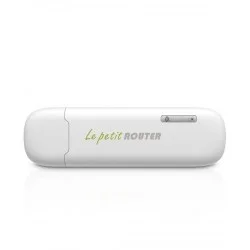D-Link Router Price in Bangladesh 2026
Creatus Computer, the premier D-Link Router shop in Bangladesh, has updated its price list as of 22-02-2026. With a range spanning from BDT 1,100৳ to BDT 5,500৳, they offer 28 different products. Among these, 6 items are currently in stock, of them with the best discount price.
D-Link Router
- Wi-Fi 4 (802.11n) Technology with 300 Mbps speed
- 1x 10/100 Fast Ethernet WAN Port
- 4x 10/100 Fast Ethernet LAN Ports
- 2 x external dipole antennas (5 dBi)
- Model: D-Link DWR‑921
- Wireless speed 300 Mbps 2.4 GHz
- 2 Antennas
- support 3G/4G LTE via SIM
- • Interface: 1x LAN & 4x WAN Ports • DIM: 10 x 7 x 1.75 inches • Frequency: 2.4 GHz / 5 GHz
• Latest ADSL2/2+ standard • Compatible with 802.11g/b • 2.4G: External / 5dBi x 2 Antenna • Frequency: 2.4 GHz to 2.484 GHz
- Interface: 1x LAN & 4x WAN Ports
- DIM: 11.1 x 15.1 x 2.7 cm
- Frequency: 2.4 Ghz to 2.4835 Ghz
Price 1,199৳ Regular Price 1,320৳ Status In Stock Product Code 6227 Brand D-Link
- Reliable Mobile Connectivity
- Practical Portability
- Internet Access All Devices
Data Rate Up to 150Mbps data rate Antenna Embedded omni-directional antennas Button WPS button Frequency Frequency Bands Supported 2.4 GHz Wireless Wireless Compatibility: 802.11g/n Encryption WEP 64 bit/128 bit encryption Physical Dimension Dimension 2.8 x 1.7 x 2.6 inches or 7 x 4.3 x 6.6 cm Weight 3.68 ounces or 104 g Color White Manufacturer warranty Warranty 03 years warranty
- GSM/GPRS/EDGE Band : 900/1800 MHz or 850/900/1800/1900 MHz, wer Class 4 (850/900 MHz), Power Class 4 (850/900 MHz),Power Class 1 (1800/1900 MHz)
- Data Throughput: 3G Downlink: Up to 21 Mbps ,3G Uplink: Up to 11.4 Mbps
-
Security : Built-in firewall,WEP/WPA/WPA2
-
System Requirements : Minimum: Windows XP/Vista/7/8, Mac OS X 10.5 or higher,128 MB RAM or greater, 50 MB available disk space
- Interface: IEEE 802.11ac wireless LAN1 IIIEEE 802.11 a/b/g/n wireless LAN II10/100 fast Ethernet WAN port II Four 10/100 fast Ethernet LAN ports II
- Antenna Type: Three external antennas
- Interface: 1x LAN & 4x WAN Ports
- DIM: 108H X 192W X 30D MM
- Frequency: 2.4 GHz to 5 GHz
- USB 2.0 plug connects
- SIM Slot (6-pin) allows
- MicroSD card reader allows
Securing Your Network for D-Link Router Users
D-Link router users must secure their network to protect it from any cyber attacks and unwanted access. To begin, modify the default login information and activate robust encryption techniques such as WPA2 or WPA3. Use capabilities such as MAC address filtering to limit the devices that are allowed to join your network. Update the firmware on your router regularly to fix any security flaws. For further security, put in place a strong firewall and turn on intrusion detection systems. To further separate visitor devices from your primary network, think about establishing a guest network. Invest in antivirus software and keep an eye on network activities to provide complete protection against any attacks.
Types of D-Link Router
A wide variety of routers from D-Link are available to meet different networking requirements. They provide versatility with both 2.4GHz and 5GHz bands in their Dual-Band Routers. With an extra 5GHz band, Tri-Band Routers improve network performance even further. Ethernet connections at high speeds are provided by gigabit routers. Mesh routers increase coverage in your house or place of business. MU-MIMO routers maximize network efficiency, whereas VPN routers prioritize security for remote access.
Dual-Band Router
These routers provide you the ability to balance network coverage and performance since they run on both the 2.4GHz and 5GHz frequency bands. They work well in homes and businesses with several linked devices and modest internet consumption.
Tri-Band Router
Three frequency bands are available on tri-band routers: two 5GHz bands and one 2.4GHz band. These configurations are perfect for high-traffic situations with lots of devices since they lessen congestion and increase network efficiency.
Gigabit Router
When compared to regular routers, gigabit routers offer greater data transmission speeds since they allow gigabit Ethernet connections. Demanding tasks like massive file transfers, online gaming, and streaming high-definition entertainment are appropriate for them.
Mesh Router
Mesh routers are made up of several components that cooperate to form a single, seamless Wi-Fi network that covers your entire house or place of business. They are ideal for big venues or multi-story structures because they remove dead zones and offer constant connectivity throughout.
VPN Router
Virtual Private Network (VPN) features are pre-installed on VPN routers, enabling users to create secure online connections. They are perfect for companies or people that value data protection since they offer improved privacy and security for distant network access.
MU-MIMO Router
In crowded settings, MU-MIMO (Multi-User, numerous Input, Multiple Output) routers enhance network performance by facilitating simultaneous communication with numerous devices. They are made to withstand the rigors of today's multi-user, networked office and home environments.
Antennas of D-Link Router
1 Antenna
Simple Wi-Fi coverage is offered by D-Link routers with a single antenna, making them ideal for little places like single rooms or studio flats. Even though their range may be restricted, they are frequently small, reasonably priced, and simple to install.
2 Antenna
Compared to routers with a single antenna, those with two antennae provide better Wi-Fi coverage and signal strength. They offer improved connection throughout several rooms, making them appropriate for small to medium-sized homes or workplaces.
3 Antenna
Three-antenna D-Link routers offer improved Wi-Fi performance and coverage, making them ideal for medium-to-large-sized homes or workplaces. Better stability and dependability are provided by them, guaranteeing uninterrupted communication for several devices at once.
4 Antenna
Four-antenna routers offer superior Wi-Fi performance and coverage, making them the perfect choice for big houses, multi-story buildings, or locations with significant network traffic. They offer the highest level of stability and dependability, guaranteeing continuous connectivity for many devices across the premises.
Data Speed of D-Link Router
Numerous data rates are available on D-Link routers to accommodate different networking requirements. Basic connectivity appropriate for regular internet surfing and light use is offered by models with up to 150Mbps of speed support. For moderate usage and HD multimedia streaming, routers with speeds ranging from 151Mbps to 300Mbps provide better performance. Large file transfers and other demanding operations may be handled by higher-speed versions ranging from 301Mbps to 1000Mbps, while routers with speeds of 1001Mbps and above offer extremely fast connectivity for many devices and high-bandwidth applications.
Best D-Link Router Shop in Bangladesh From Creatus Computer
Creatus Computer stands as Bangladesh's largest retail destination for Desktop, Laptop, Monitor, Networking, Gadget, and Gaming. Visit any of our branches for unbeatable deals on your preferred D-Link Router. Additionally, our extensive range of products and services is available on the Creatus Computer online store. Choose from a variety of payment methods and enjoy hassle-free EMI options. Our delivery network spans across Bangladesh, ensuring nationwide coverage. Shop with us for convenience, reliability, and exceptional value.
FAQs
Q: How do I access the web-based setup page of my D-Link router?
A: You can access the router's setup page by entering its IP address (typically 192.168.0.1 or 192.168.1.1) into a web browser's address bar. Log in with the default username and password (usually "admin" for both) unless you've changed them.
Q: What should I do if I experience slow internet speed on my D-Link router?
A: Slow internet speeds can result from various factors such as interference, outdated firmware, or ISP issues. Troubleshoot by checking for firmware updates, optimizing router placement, and ensuring no background downloads or heavy traffic.
Q: Can I set up a guest network on my D-Link router?
A: Yes, D-Link routers often feature a guest network option, which allows visitors to access the internet without accessing your main network. Enable this feature through the router's web interface and set a separate SSID and password for the guest network.
Q: How can I secure my D-Link router from unauthorized access?
A: Secure your router by changing the default login credentials, enabling WPA2/WPA3 encryption, disabling remote access, and regularly updating firmware. Additionally, consider using strong passwords, enabling firewall protection, and limiting access to specific devices through MAC address filtering.
Q: What should I do if I forget my D-Link router's login credentials?
A: If you forget the login credentials, you can reset the router to its factory default settings by pressing the reset button for about 10 seconds. This will restore the default username and password, allowing you to log in and reconfigure the router.